The good thing is that Ubuntu Gutsy Gibbon comes with Compiz pre-installed. The bad thing is that they did not include the settings manager, leaving you with only three preset configurations (found in System->Preferences->Appearance->Visual Effects).
If you want more control over compiz (compiz is capable for much more things than those found in the "Extra" preset) will have to install compizconfig-settings-manager. To do this, use a console (Applications->Accessories->Terminal) to execute this command:
sudo apt-get install compizconfig-settings-manager
(or use System->Administration->Synaptic Package Manager to find and install the package)
Now go to System->Preferences->Appearance. It should contain one more option named "Custom":
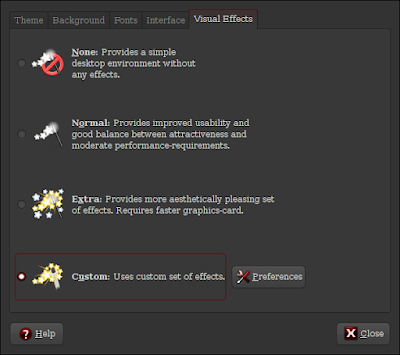 Select it and then click preferences and start configuring the plugins you need.
Select it and then click preferences and start configuring the plugins you need.If you have no idea how to configure them you can download my settings by clicking here. I use mostly the fire effect (because it matches with Ubuntu SE). If you move the pointer to the upper left corner of the screen you will get thumbnails of all open windows in all desktops. There are 4 desktops which form a cube that you are inside it. By touching the left or the right screen edge you can move to the next or previous desktop. Moving the pointer to the upper right corner will show you the four desktops. Take a look at this post as it contains two videos demonstrating the above.
To import my settings follow these steps:
- System->Preferences->Appearance
- Click the Preferences button on the Visual Effects tab.
- In CompizConfig Settings Manager click on Preferences.
- Create a new profile by clicking on the + symbol.
- Click Import and select the downloaded file.


No comments:
Post a Comment